-
 OptiPlex 7010 Tower Plus,i7-13700,8GB,512GB SSD,English KB ×4.500,00 AED2 × 2.250,00 AED
OptiPlex 7010 Tower Plus,i7-13700,8GB,512GB SSD,English KB ×4.500,00 AED2 × 2.250,00 AED -
 BV650I-MSX APC Easy UPS, 650VA, Floor/Wall Mount, 230V, AVR ×235,00 AED1 × 235,00 AED
BV650I-MSX APC Easy UPS, 650VA, Floor/Wall Mount, 230V, AVR ×235,00 AED1 × 235,00 AED -
 cisco cp-8841-k9= IP phone in Dubai-UAE ×1.200,00 AED2 × 600,00 AED
cisco cp-8841-k9= IP phone in Dubai-UAE ×1.200,00 AED2 × 600,00 AED -
 ISR4221/K9 Best Price | Cisco 4221 Integrated Services Router ×10.500,00 AED3 × 3.500,00 AED
ISR4221/K9 Best Price | Cisco 4221 Integrated Services Router ×10.500,00 AED3 × 3.500,00 AED -
 Hanwha Techwin :XRN-3210B2-12TB 32 Channel NVR 400Mbps Max Throughput - 12TB ×1.200,00 AED2 × 600,00 AED
Hanwha Techwin :XRN-3210B2-12TB 32 Channel NVR 400Mbps Max Throughput - 12TB ×1.200,00 AED2 × 600,00 AED -
 EPSON L6290 PRINTER Office ink tank printer ×1.450,00 AED1 × 1.450,00 AED
EPSON L6290 PRINTER Office ink tank printer ×1.450,00 AED1 × 1.450,00 AED -
 cisco cp-8845-k9= IP phone in Dubai-UAE ×650,00 AED1 × 650,00 AED
cisco cp-8845-k9= IP phone in Dubai-UAE ×650,00 AED1 × 650,00 AED -
 Lenovo Thinkpad E14 Gen4 (21E3009GVR) i5-1235U-4.4GHz, 8Gb, 256Gb Ssd, 14" Fhd Ips, Wifi, Dos, Intel Iris Xe Graphics, Black, 1 Year Warranty ×11.600,00 AED4 × 2.900,00 AED
Lenovo Thinkpad E14 Gen4 (21E3009GVR) i5-1235U-4.4GHz, 8Gb, 256Gb Ssd, 14" Fhd Ips, Wifi, Dos, Intel Iris Xe Graphics, Black, 1 Year Warranty ×11.600,00 AED4 × 2.900,00 AED -
 Dell Latitude 7410 - Intel Core i7-10610U 1.8Ghz, 16GB DDR4 RAM, 1TB SSD, Integrated UHD Graphics 620, 14.0" FHD (1920x1080), Arabic Backlight Keyboard, Windows 10 Pro ×5.860,00 AED1 × 5.860,00 AED
Dell Latitude 7410 - Intel Core i7-10610U 1.8Ghz, 16GB DDR4 RAM, 1TB SSD, Integrated UHD Graphics 620, 14.0" FHD (1920x1080), Arabic Backlight Keyboard, Windows 10 Pro ×5.860,00 AED1 × 5.860,00 AED -
 Lenovo Thinkpad T14 Gen2 (20W000C6US) i7-1185G7-3.0GHz, 32Gb, 512 Ssd, 14" Fhd Ips , Win 10 Pro, Intel Iris Xe Graphics, Black, 1 Year Warranty.. ×4.750,00 AED1 × 4.750,00 AED
Lenovo Thinkpad T14 Gen2 (20W000C6US) i7-1185G7-3.0GHz, 32Gb, 512 Ssd, 14" Fhd Ips , Win 10 Pro, Intel Iris Xe Graphics, Black, 1 Year Warranty.. ×4.750,00 AED1 × 4.750,00 AED -
 Dell Latitude 3510 15 15.6″ FHD, Intel Quad-Core I5-10210U up to 4.7GHz, 4GB DDR4 RAM, 1TB HDD ×5.380,00 AED2 × 2.690,00 AED
Dell Latitude 3510 15 15.6″ FHD, Intel Quad-Core I5-10210U up to 4.7GHz, 4GB DDR4 RAM, 1TB HDD ×5.380,00 AED2 × 2.690,00 AED -
 epson l1300 A3 Printer - Ink Tank System ×2.099,00 AED1 × 2.099,00 AED
epson l1300 A3 Printer - Ink Tank System ×2.099,00 AED1 × 2.099,00 AED -
 Dell PowerEdge T350 Tower Server, Intel Xeon E-2314, 16GB UDIMM, 2TB Hard Drive SATA 6Gbps 7.2K 512n 3.5in Hot-Plug, PERC H355 Adapter, Full Height, 3.5″ Chassis with up to 8 Hot Plug Hard Drives and AIC PERC cable PSU – 3Yr Basic NBD Warranty ×8.700,00 AED1 × 8.700,00 AED
Dell PowerEdge T350 Tower Server, Intel Xeon E-2314, 16GB UDIMM, 2TB Hard Drive SATA 6Gbps 7.2K 512n 3.5in Hot-Plug, PERC H355 Adapter, Full Height, 3.5″ Chassis with up to 8 Hot Plug Hard Drives and AIC PERC cable PSU – 3Yr Basic NBD Warranty ×8.700,00 AED1 × 8.700,00 AED -
 IE-4000-8GT8GP4G-E | Cisco Industrial Ethernet 4000 Series ×10.546,00 AED1 × 10.546,00 AED
IE-4000-8GT8GP4G-E | Cisco Industrial Ethernet 4000 Series ×10.546,00 AED1 × 10.546,00 AED -
 HP Color LaserJet Enterprise MFP-M776dn White Printer - T3U55A ×28.000,00 AED2 × 14.000,00 AED
HP Color LaserJet Enterprise MFP-M776dn White Printer - T3U55A ×28.000,00 AED2 × 14.000,00 AED -
 CISCO-ISR4351/K9 - Cisco Router 4000 Series ×35.400,00 AED3 × 11.800,00 AED
CISCO-ISR4351/K9 - Cisco Router 4000 Series ×35.400,00 AED3 × 11.800,00 AED -
 Dell OptiPlex 7090 Desktop Computer - i7-11700 Octa-core (8 Core) 2.50 GHz -16 GB RAM DDR4 SDRAM - 512 GB M.2 PCI Express NVMe 3.0 x4 SSD - Tower ×2.450,00 AED1 × 2.450,00 AED
Dell OptiPlex 7090 Desktop Computer - i7-11700 Octa-core (8 Core) 2.50 GHz -16 GB RAM DDR4 SDRAM - 512 GB M.2 PCI Express NVMe 3.0 x4 SSD - Tower ×2.450,00 AED1 × 2.450,00 AED -
 Dell ME5024 PowerVault Storage Array Lowest Price ×65.000,00 AED1 × 65.000,00 AED
Dell ME5024 PowerVault Storage Array Lowest Price ×65.000,00 AED1 × 65.000,00 AED -
 AP7922B Rack PDU, Switched, 2U, 32A, 230V, (16)C13 ×4.200,00 AED1 × 4.200,00 AED
AP7922B Rack PDU, Switched, 2U, 32A, 230V, (16)C13 ×4.200,00 AED1 × 4.200,00 AED -
 Long WPS7-12, 7Ah, 12V Rechargeable Sealed Lead Acid Battery ×50,00 AED1 × 50,00 AED
Long WPS7-12, 7Ah, 12V Rechargeable Sealed Lead Acid Battery ×50,00 AED1 × 50,00 AED -
 C1111-8PWH ISR 1100 8 Ports Dual GE Ethernet Router w/ 802.11ac -H WiFi ×3.000,00 AED1 × 3.000,00 AED
C1111-8PWH ISR 1100 8 Ports Dual GE Ethernet Router w/ 802.11ac -H WiFi ×3.000,00 AED1 × 3.000,00 AED -
 Lenovo Neo 50t i5-12400,4GB DDR4,1TB 7200rpm,Integrated,DVD±RW,windows 10 pro ×2.000,00 AED1 × 2.000,00 AED
Lenovo Neo 50t i5-12400,4GB DDR4,1TB 7200rpm,Integrated,DVD±RW,windows 10 pro ×2.000,00 AED1 × 2.000,00 AED -
 Dell ME424 PowerVault Expansion Enclosure Storage Price ×50.000,00 AED1 × 50.000,00 AED
Dell ME424 PowerVault Expansion Enclosure Storage Price ×50.000,00 AED1 × 50.000,00 AED -
 FGCERAPL2002IEC Tecnoware UPS ERA PLUS 2000 TOGETHER ON - Power 2000 VA ×585,00 AED1 × 585,00 AED
FGCERAPL2002IEC Tecnoware UPS ERA PLUS 2000 TOGETHER ON - Power 2000 VA ×585,00 AED1 × 585,00 AED


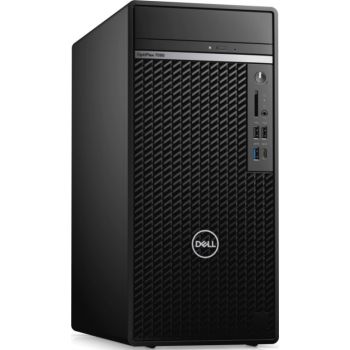




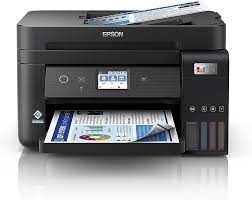





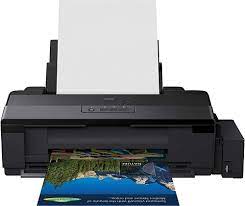

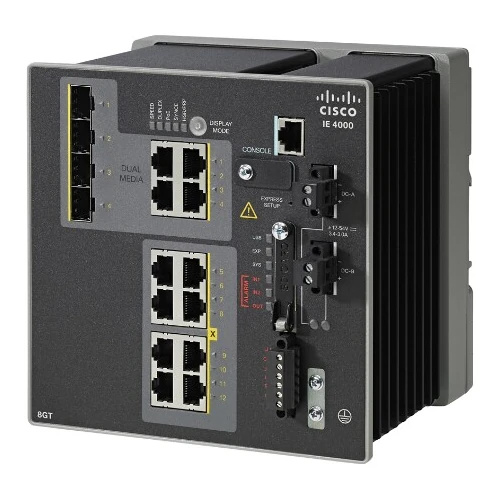










![HP DeskJet Ink Advantage Ultra 4828 All-in-One Printer Wireless, Print, Scan, Copy, Print upto 2600 black or 1400 color pages, White_Blue [25R76A]-1 HP DeskJet Ink Advantage Ultra 4828 All in One Printer Wireless Print Scan Copy Print upto 2600 black or 1400 color pages White Blue 25R76A 1](https://www.mtech-services.com/wp-content/uploads/2023/07/HP-DeskJet-Ink-Advantage-Ultra-4828-All-in-One-Printer-Wireless-Print-Scan-Copy-Print-upto-2600-black-or-1400-color-pages-White_Blue-25R76A-1.jpg)
![HP DeskJet Ink Advantage Ultra 4828 All-in-One Printer Wireless, Print, Scan, Copy, Print upto 2600 black or 1400 color pages, White_Blue [25R76A]-4 HP DeskJet Ink Advantage Ultra 4828 All in One Printer Wireless Print Scan Copy Print upto 2600 black or 1400 color pages White Blue 25R76A 4](https://www.mtech-services.com/wp-content/uploads/2023/07/HP-DeskJet-Ink-Advantage-Ultra-4828-All-in-One-Printer-Wireless-Print-Scan-Copy-Print-upto-2600-black-or-1400-color-pages-White_Blue-25R76A-4.jpg)
![HP DeskJet Ink Advantage Ultra 4828 All-in-One Printer Wireless, Print, Scan, Copy, Print upto 2600 black or 1400 color pages, White_Blue [25R76A]-5 HP DeskJet Ink Advantage Ultra 4828 All in One Printer Wireless Print Scan Copy Print upto 2600 black or 1400 color pages White Blue 25R76A 5](https://www.mtech-services.com/wp-content/uploads/2023/07/HP-DeskJet-Ink-Advantage-Ultra-4828-All-in-One-Printer-Wireless-Print-Scan-Copy-Print-upto-2600-black-or-1400-color-pages-White_Blue-25R76A-5.jpg)
![HP DeskJet Ink Advantage Ultra 4828 All-in-One Printer Wireless, Print, Scan, Copy, Print upto 2600 black or 1400 color pages, White_Blue [25R76A]-2 HP DeskJet Ink Advantage Ultra 4828 All in One Printer Wireless Print Scan Copy Print upto 2600 black or 1400 color pages White Blue 25R76A 2](https://www.mtech-services.com/wp-content/uploads/2023/07/HP-DeskJet-Ink-Advantage-Ultra-4828-All-in-One-Printer-Wireless-Print-Scan-Copy-Print-upto-2600-black-or-1400-color-pages-White_Blue-25R76A-2.jpg)















Reviews
There are no reviews yet.